How to fix compatibility issue with Internet Explorer
We’ve detected a potential compatibility issue of our new website with Internet Explorer. Here’s how to fix it:
- Scroll to the right at the top of the page, click on tools icon and then click on “compatible view settings” from the drop down bar. (note: compatibility view settings can also be accessed by going to: “tools” in the menu bar and then selecting “compatibility view settings” from the tools drop down bar)
- Click on “footballcanada.com” and then “remove”.
This post is also available in: French

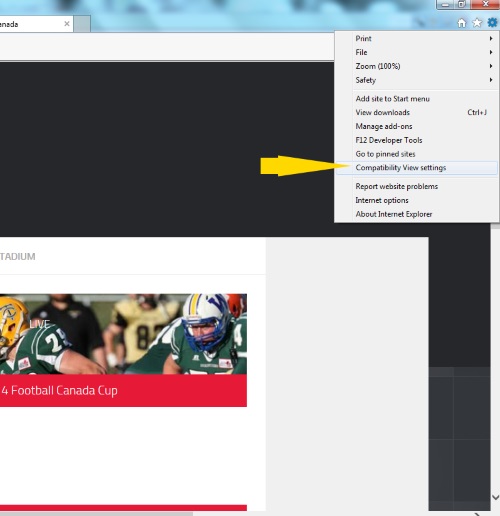
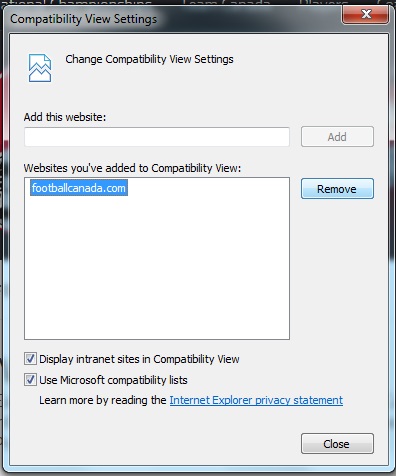



















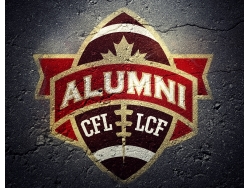














 Check your NCCP Certification
Check your NCCP Certification